Golang WebAssembly 初探
WebAssembly(简写为 wasm)是一种新的可以运行在现代 web 浏览器的二进制格式。其采用底层类汇编语言将高级语言(如 C++/Rust/Go)编译为二进制然后运行在 web 浏览器上,其性能接近原生,且可与 JS 互相调用,这样即可以一种新的方式(WebAssembly 的性能结合 JS 的表达能力)来实现一个应用。
Go 自 1.11 起即开始试验性的支持 WebAssembly,虽截止目前还处在初级阶段,存在诸如编译的二进制文件太大,不好调试等诸多问题,但不影响我们尝鲜,这些问题期待官方在后续的版本可以逐步丰富与优化。
1 Hello WebAssembly
下面的test.go是一个最简单的 Go 程序,如何将其以 WebAssembly 方式运行在浏览器上呢?
package main
import "fmt"
func main() {
fmt.Println("Hello Assembly!")
}
编译为.wasm 文件
需要指定 GOOS 为 js,GOARCH 为 wasm,然后编译。
$ GOOS=js GOARCH=wasm go build -o test.wasm test.go
发现当前目录下多了一个 test.wasm 文件。
$ ls -lht
... 2.2M Oct 4 15:36 test.wasm
... 76B Oct 4 15:31 test.go
编写 index.html
下面编写一个 html 文件,目的是让其以 WebAssembly 方式加载 test.wasm。
<html>
<head>
<meta charset="utf-8"/>
<script src="wasm_exec.js"></script>
<script>
const go = new Go();
WebAssembly.instantiateStreaming(fetch("test.wasm"), go.importObject).then((result) => {
go.run(result.instance);
});
</script>
</head>
<body></body>
</html>
可以看到这里用到一个 wasm_exec.js 依赖文件,其位于$GOROOT/misc/wasm下,将其拷到当前文件夹下。
$ cp $GOROOT/misc/wasm/wasm_exec.js .
浏览器运行.wasm
现在当前目录下共有 4 个文件。
$ ls -lht
... 14K Oct 4 15:45 wasm_exec.js
... 354B Oct 4 15:43 index.html
... 2.2M Oct 4 15:36 test.wasm
... 76B Oct 4 15:31 test.go
使用goexec(一个执行 go 函数的命令行工具)将当前目录下的资源以 web 方式启动起来并提供服务。
$ goexec 'http.ListenAndServe(":8080", http.FileServer(http.Dir(".")))'
这样打开浏览器访问http://localhost:8080/,即可以看到在 Console 打印的“Hello Assembly!”。
以 node.js 方式运行
位于$GOROOT/misc/wasm/下的go_js_wasm_exec提供以node.js的方式测试及运行.wasm的能力。
$ GOOS=js GOARCH=wasm go run -exec="$GOROOT/misc/wasm/go_js_wasm_exec" test.go
Hello Assembly!
将$GOROOT/misc/wasm/go_js_wasm_exec添加到PATH环境变量即可以不指定-exec参数的方式直接运行.wasm。
$ export PATH="$PATH:$GOROOT/misc/wasm"
$ GOOS=js GOARCH=wasm go run test.go
Hello Assembly!
$ GOOS=js GOARCH=wasm go run test.go
? command-line-arguments [no test files]
2 实现一个简单的计算器
实现一个简单的加法计算器,这样即涉及到 DOM 操作。index.html 加 3 个 input 标签(前两个用来输入数字,最后一个用来显示结果),1 个 button 标签(点击 button 时计算结果并显示)。
index.html
<html>
<head>
<meta charset="utf-8"/>
<script src="wasm_exec.js"></script>
<script>
const go = new Go();
WebAssembly.instantiateStreaming(fetch("test.wasm"), go.importObject).then((result) => {
go.run(result.instance);
});
</script>
</head>
<body>
<input id="num1" type="number" />
+
<input id="num2" type="number" />
=
<input id="rlt" type="number" readonly="readonly" />
<button id="compute">compute</button>
</body>
</html>
test.go
package main
import (
"fmt"
"strconv"
"syscall/js"
)
func registerCallbackFunc() {
cb := js.FuncOf(func(this js.Value, args []js.Value) interface{} {
fmt.Println("button clicked")
num1 := getElementById("num1").Get("value").String()
v1, err := strconv.Atoi(num1)
if nil != err {
panic(err)
}
num2 := getElementById("num2").Get("value").String()
v2, err := strconv.Atoi(num2)
if nil != err {
panic(err)
}
rlt := v1 + v2
getElementById("rlt").Set("value", rlt)
return nil
})
getElementById("compute").Call("addEventListener", "click", cb)
}
func getElementById(id string) js.Value {
return js.Global().Get("document").Call("getElementById", id)
}
func main() {
done := make(chan struct{}, 0)
registerCallbackFunc()
<-done
}
编译及浏览器运行
$ GOOS=js GOARCH=wasm go build -o test.wasm test.go
$ goexec 'http.ListenAndServe(":8080", http.FileServer(http.Dir(".")))'
运行结果如下图所示。
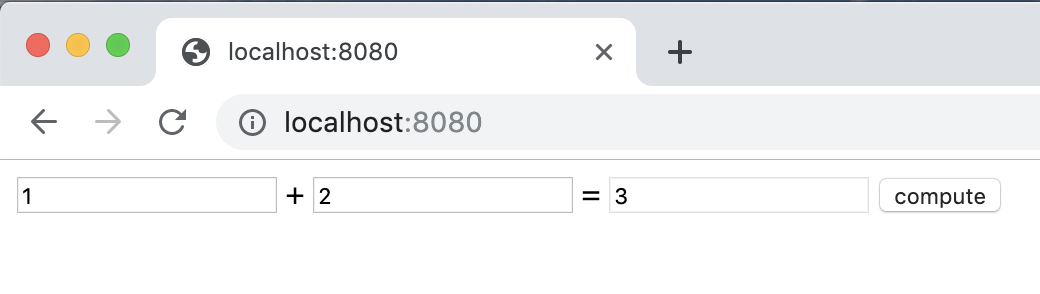
3 问题与展望
因 Go 是 gc 型语言,所以编译后的单个 wasm 二进制文件需要携带 gc 及运行时,会很大(最小也得>2m)。这对于一个 web 应用还是非常致命的,社区涌现了一些针对优化压缩算法的工具,致力做到最大化压缩,以降低文件大小。还有即是不使用标准的 Go SDK,使用更轻的基础环境,如TinyGo即采用此种思路。
再一个就是 Go WebAssembly 相关的 API 还不够丰富,期待后续的版本可以丰富一些简单易用的 WebAssembly 包。
参考资料
相关文章
评论
 正在加载评论......
正在加载评论......